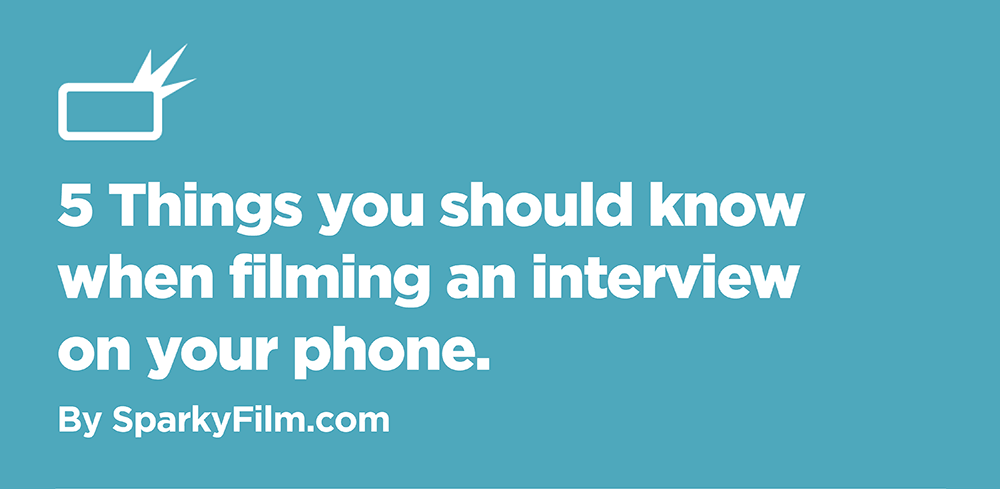
If you’re using video for your internal communications, you need to be doing it regularly if you want to make an impact. The problem is, the budget isn’t always there to hire experts like us to come in and make it look and sound amazing. So, more and more businesses are saving money by using mobile phones to create internal video content.
Thing is, creating a professional film for your business isn’t as simple as pulling out your mobile, holding it at arm’s length and hitting record. That said, it doesn’t take much to take your film from shaky and unwatchable to slick and engaging.
Here are five tips to help the footage you film on your phone look as professional as possible:
1) Setting up your phone
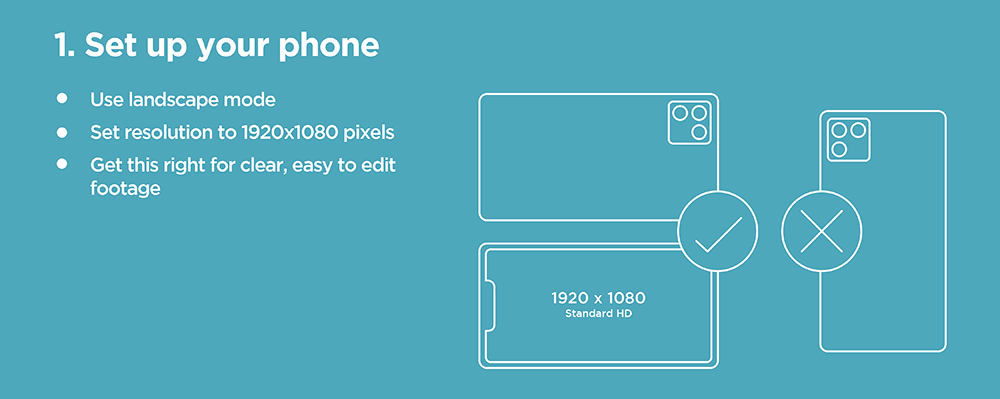
Put your phone in landscape mode. Black bars on either side of your footage never look good. Not only that, if you’re using subtitles you’ll avoid irritating your viewer as you’ll fit more than two words on the screen at a time. You’ll also be able to achieve the correct framing (more on that in point 4) and it makes adding slides and graphics easy.
One more thing, set your resolution to 1920×1080 pixels (standard HD) to avoid a grainy, blurry film.
2) Select the right location
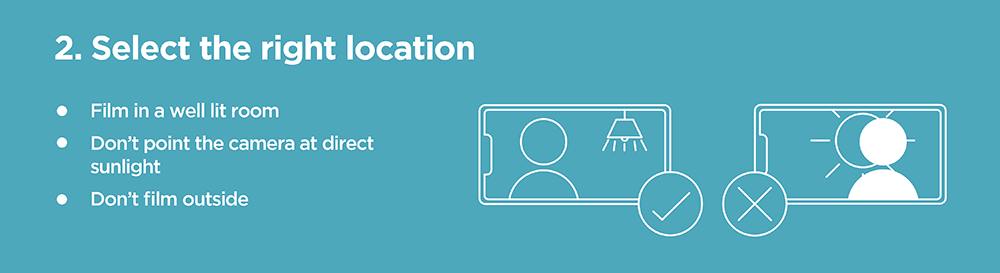
Lighting matters.
It doesn’t matter if you’re filming on a state of the art Arri Amira or ten-year-old camera phone. If the lighting isn’t right, it’ll show.
The chances are you won’t have a lighting kit to work with to enhance your shot, so how you position your subject matters. Be careful if they’re sitting anywhere near a window. The camera might not be able to handle the direct light coming into the shot. Therefore, your subject will probably end up overexposed. This is bad.
Also, don’t film directly into the sunlight from outside. We see this a lot and it ruins otherwise excellent films. When you do this the camera automatically adjusts to the outdoor, brighter areas. This leaves your subject underexposed and shrouded in shadow. Great for a moody drama, not so much for your corporate communications.
3) Tripod!
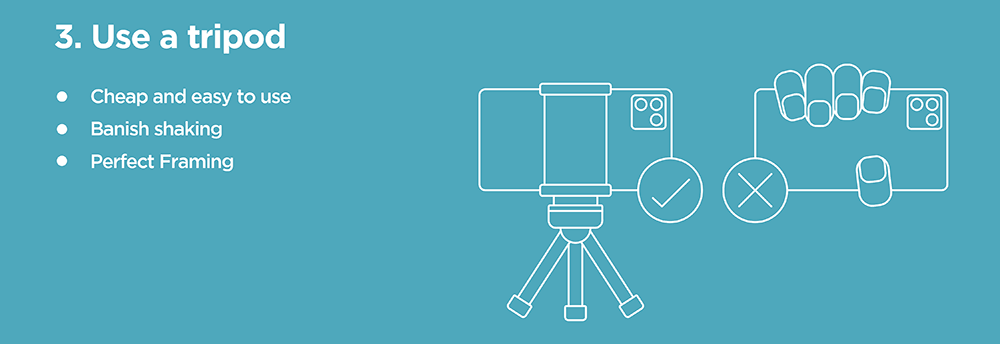
Use a tripod!
There is nothing worse than shaky footage. You’re making a professional film and not a found-footage horror, after all.
You could precariously arrange office equipment to create a platform for your phone that wouldn’t be out of place in a modern art gallery. But, you’d run the risk of the whole thing tumbling down, taking your phone (and pride) with it.
Or you could buy a tripod. They’re so cheap to buy now there’s really no excuse for not having one.
4) Framing the subject
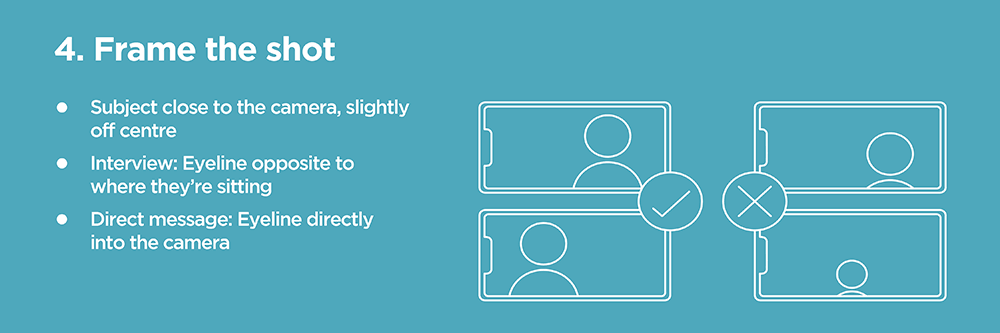
Take a look at the diagram above to see how to get the right framing.
You need to get the right amount of headroom in your shots. Too much empty space above the head just looks wrong. The only fix for this is cropping your footage. The problem is this sacrifices resolution and ruins the picture quality. To get the right headroom, keep the subject relatively close to the camera for a view of the head and shoulders only.
If you’re shooting an interview shot, position the subject just left or right of the centre of the frame. If the subject is framed just left of the camera, their eye line should just be off to the right side and vice versa. If you’re not careful interview pieces can easily look stilted. So, getting the eye line right will make your footage look smooth and natural.
If you want to deliver a direct message to the viewer have your subject sit just off centre. Though they’ll be sitting to the left or right, make sure they look directly at the camera. Otherwise, your subject will appear as is they’re staring off into space, rather than delivering an important communication.
5) Audio
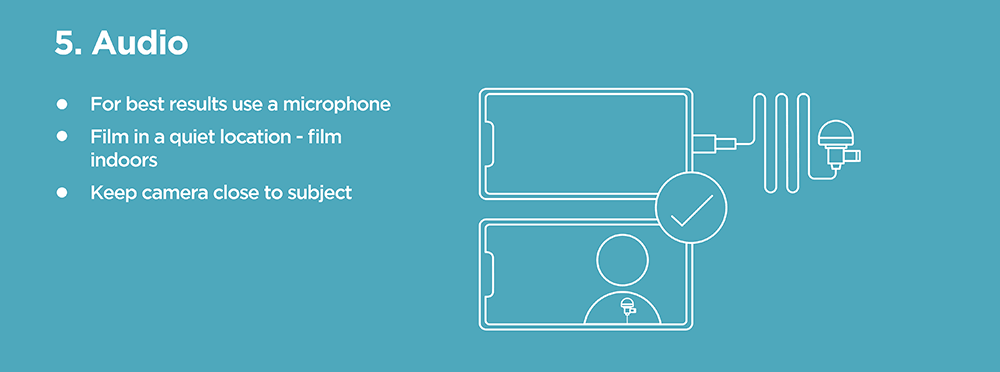
If your viewers can’t hear your message, they’re not going to understand or act on it.
Most people don’t have a microphone to use. So, if you are going to be doing this regularly, it’s a good idea to invest in a lapel microphone. They’re fairly cheap and will make a massive difference.
If you choose to use the inbuilt microphone on the phone or camera, place the phone close to the subject and ask them to speak slightly louder and slower than they might naturally do.
Also, try to film the piece in a quiet location. You need to get away from slamming doors, stomping feet and Janice and Steve’s daily catch up at the coffee machine. A quiet environment will make it easier for the subject to concentrate on their delivery too.
Editing
So, you’ve shot your video and want to make it look and sound as good as it can.
That’s where we come in!
Editing takes time (that you could spend making more films) and skill but we’re here to help.
Whether you want to boost the image quality, drive home your message graphics, tweak the audio or add music we’ve got the expertise you need. We can even add subtitles so your teams can view your videos without annoying everyone else in the office. You can provide us with the transcript or we can transcribe it ourselves.
If you’d like to chat about how we can turn mobile phone footage into a film that demands attention, drop me a line on:
mark@sparkyfilm.com
Download
If you would like to download the summary of the above information in PDF format. Click on the image below.

